Even if you can build your Chains "by hand",
the editor will help you in setting up all parameters.
For make a new Chain, you must follow 4 steps :
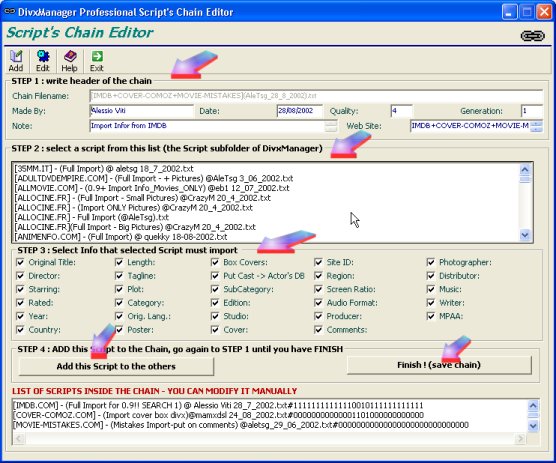
STEP ONE : Press the ADD Button at top, you will see that all fields
will be clared. Now write the FileName of the Chain (without extension),
your name, the date, the quality of the chain (should be an average of the
quality of the script used), the generation (like the quality), some notes
and the WEB SITE (This is important, or your chain will not be displayer in
DM !)
STEP TWO : You must select a script you want include inside the
chain. Note that you must select one script at time!!
STEP THREE : Select the information that the script you have select
at step two must import (for example, if you want that it import only
covers, delesect all other information)
STEP FOUR : Click on the button "Add this script to the others" : you
will see that it will be added to the list at botton with some 0 & 1, DON'T
TOUCH THESE NUMBERS!
Now repeat the step TWO -> FOUR until you have finish to insert all scripts
you want. At the end, click on "Finish ! (Save Chain)", and the chain will
be saved on your HD, and it's ready to work for you!
If you want edit a chain, you can do it, but you must manually change the
data on the list at bottom, and often is better if you create another one
instead of change a ready one.
NOTE : Some scripts are not compatible with chains, for example the
MOVIE_MISTAKES is one, and if you will use it no data will be imported by
Engine.